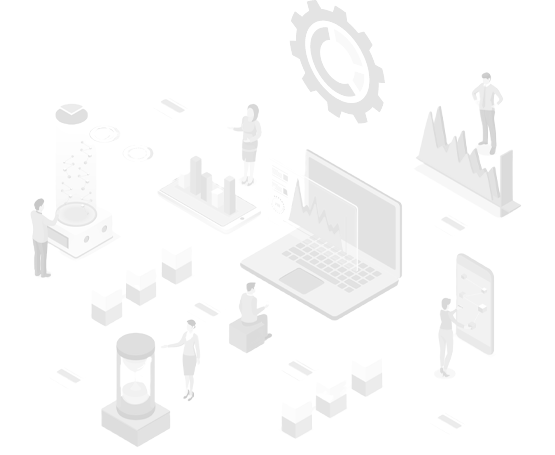
Simplify Your To-Do List
Experience effortless task management with our intuitive platform. Our user-friendly interface allows for quick task creation and delegation, making it an essential tool throughout your project’s lifecycle. Discover the simplicity and power of ProWorkflow’s Task Management System.
Enhance Task Functionality
Elevate your tasks by adding notes or emails for team collaboration, tracking time spent, and attaching essential documents directly within a task. Utilize Task Tags for categorization and issue reporting, offering a clearer view of task organization. Implement billable rates to monitor budget usage closely, ensuring projects stay within financial limits.
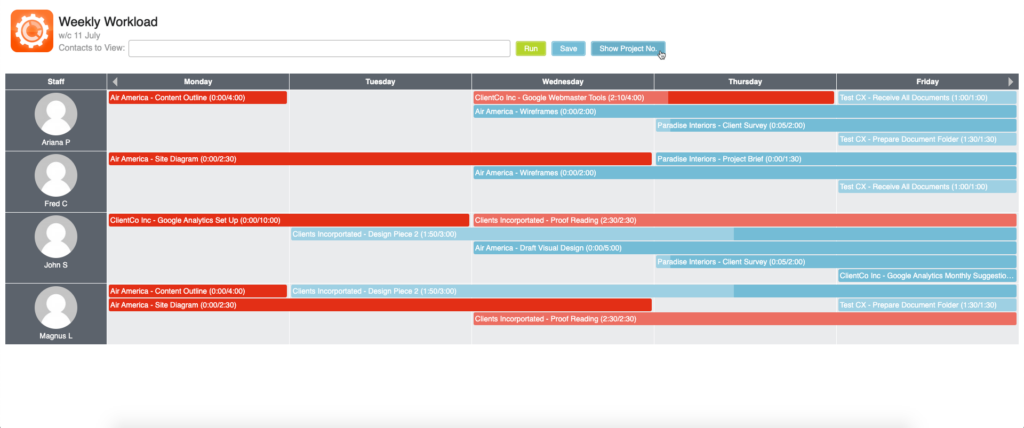
User permissions
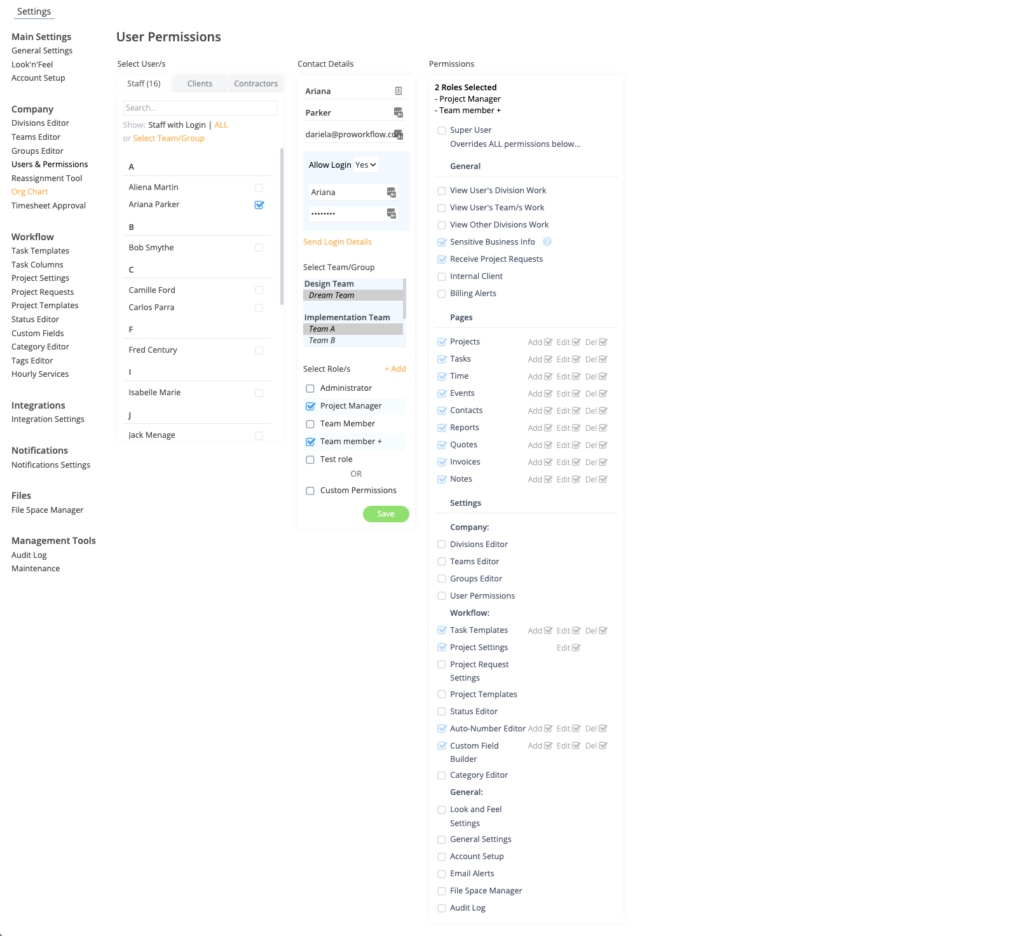
Optimize Focus with User Permissions
With granular roles and permission sets, users can focus on their work while managers can get a ‘birds-eye’ view on the work in progress.
Enhanced Visual Task Management
ProWorkflow offers a Kanban-style Task Board View, ideal for visual organizers. Easily categorize and progress tasks with intuitive drag-and-drop functionality.
Kanban view
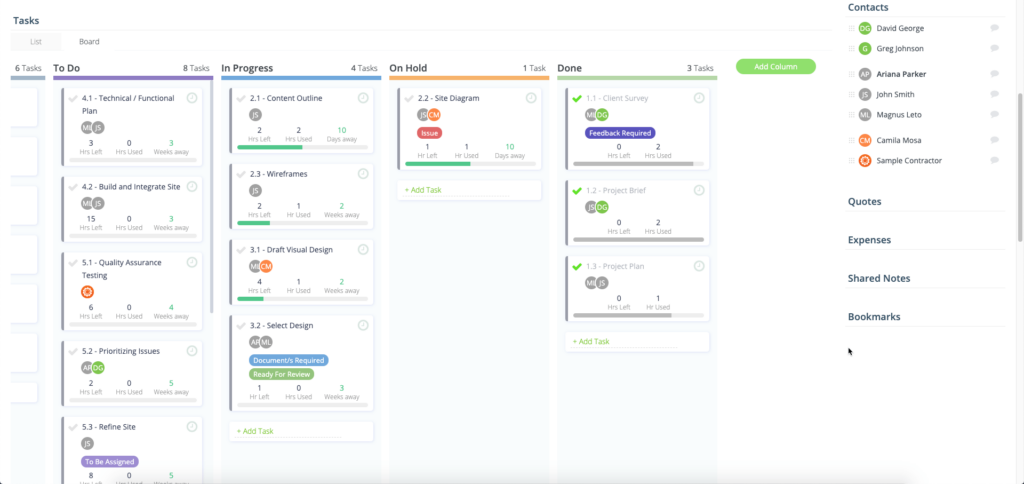
Task Dependencies
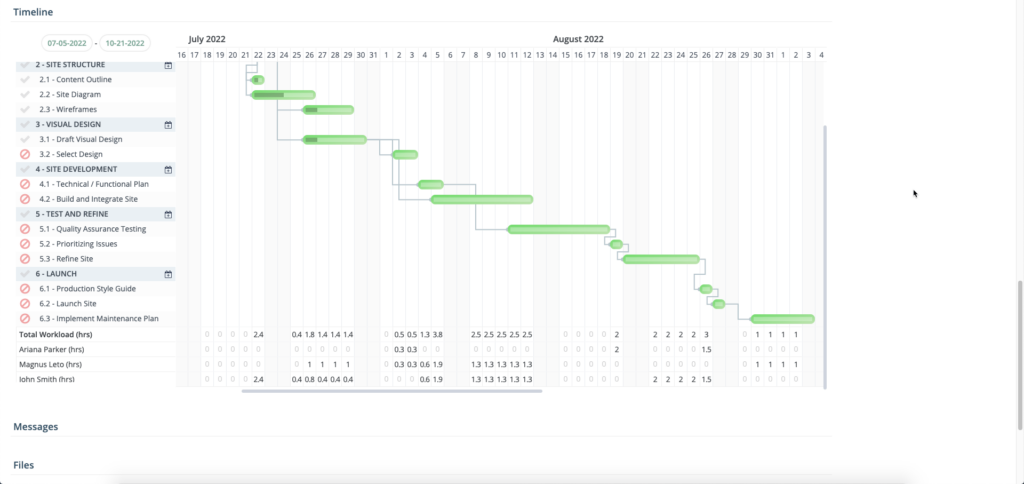
Streamlined Task Workflow
Implement task dependencies to ensure sequential completion, keeping projects on track by allowing progression to the next task only after the preceding one is fully completed.
Frequently asked questions
I need to ensure my clients are immediately informed of scope changes.
In ProWorkflow, not only you can send clients notifications straight from your account but give them log-in access! Even better than that: you won’t need to assign them a license to do so! Clients access ProWorkflow for free!
Clients will receive email notifications that inform them of scope changes, right as they happen. Should the client need to enquire further, they can log in and examine a view-only version of your project page, with only the details you’ve allowed them to see. They’ll also be able to send you messages via the tool. So, all your communications throughout the project will be visible on the project page, too.
To get more information about the Client’s access please check our YouTube video.
I need to see tasks in an easy to read Kanban view for my scrum meetings
In ProWorkflow, both Projects and Tasks can be seen in a Kanban format. That means all of your project and task data will be consistent between the Kanban board and the more traditional views!
As well as that, you’ll be able to completely customize your columns in regard to tasks. So, even if your projects take a very different flow, the Kanban boards will still be a great option.
A Product For All Teams
Project Management
Team Collaboration
Remote Work
Marketing / Creative
Human Resources
Get a Demo
OR
Start a Free Trial
No credit card, no fees

